Intro
You can only join a meetnig well after it’s started. You don’t want to be “that guy” who has started the meeting that has already finished, sending out an embarrassing alert to all meeting participants that you have started the meeting. So how do you prevent that?
The tip
It’s a little subtle and thus worth mentioning. From the MS Teams calendar (not from Outlook) look for the meeting. Click on it, but not on the Join button, and then click on Chat with particpants. See the screenshot.
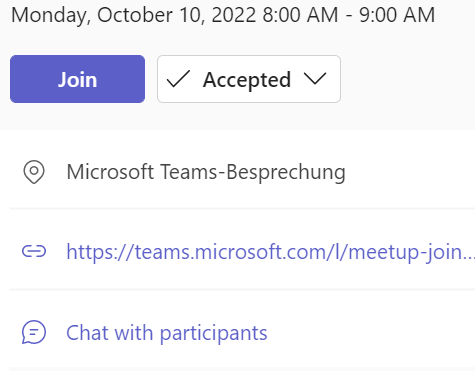
Or you can right-click on the meeting and choose Chat with participants from the menu of available actions.
The chat, which is associated with the meeting or meeting series, will show when the meeting has ended!
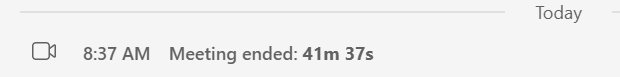
Assumptions
Allow meeting chat is enabled for the meeting.
It is an internal meeting – not one for which you are waiting in the lobby.
Any participant can start the meeting.
Conclusion
We have shown how to always check to make sure you aren’t starting a Microsoft Teams meeting which is already over. It will spare you some embarrassment. I have even experienced and contributed to “meeting start ping-pong,” which is most embarrassing. By the time you join a meeting with no participants and realize it, it is already too late! The others will have been notified of your stupid action no matter how quick you are to leave the meeting.
Less frequently you will get a warning that a meeting is in progress and x participants have joined the meeting. But I have found that cannot be relied upon.