Intro
Displaying the ASM event log is slow – it can take minutes on our older equipment. So anything that helps cut out the clutter in the returned log entries may save precious minutes of, e.g., paging to the next screen (also a minute). At some point I realized the logs were mostly filled with complaints about illegal URLs beginning with /apple-touch-icon… So i found a way to suppress those. This is for version 12.1
The problem

The details
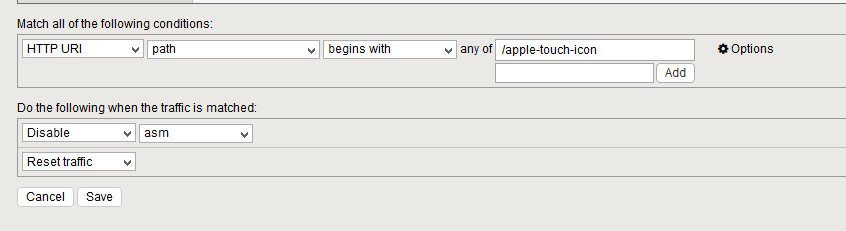
How to edit policy
These are policies in the Local Traffic section. It’s not that intuitive. Clicking on the policy name will give you a read-only view and no evident way to switch to an edit mode. What you do is click on Create Draft. That creates a “draft policy” which you can edit. There you can introduce the rule above. Drag it to the top. Hit Save and publish draft and it should go live.
The best way?
It’s debatable if this is the best way to suppress these. if they come from legitmate devices mistakenly asking for these URLs it’s probably nicer to send them a 404 Not found. An iRule would be required for that.
Conclusion
We show how to suppress annoying ASM log entries saying illegal URL, /apple-touch-icon… on an F5 web application firewall. What is producing these URL attempts I just don’t know at this point. I suspect them to be innocuous.