Intro
My Dell PC running Windows 7 was going along fine until one day I noticed I couldn’t get out to the Internet from any browser. As a network specialist I reacted in my standard knee-jerk fashion and tried a few simple network commands from the command prompt to get a better idea of what’s going on.
The details
Here is the first thing I tried – to ping one of Google’s DNS servers which always respond so if you don’t get a response there’s something wrong on your side.
C:\Users\DrJ>ping 8.8.8.8
Pinging 8.8.8.8 with 32 bytes of data:
Request timed out.
General failure.
General failure.
General failure.
Ping statistics for 8.8.8.8:
Packets: Sent = 4, Received = 0, Lost = 4 (100% loss), |
Weird. Never seen that before.
Then it gets stranger
Then I tried to ping my local router. But first I had to find its IP address:
C:\Users\DrJ>netstat -rn
blah, blah
IPv4 Route Table
===========================================================================
Active Routes:
Network Destination Netmask Gateway Interface Metric
0.0.0.0 0.0.0.0 192.168.0.254 192.168.0.102 25
blah, blah |
Then ping it:
C:\Users\Dad>ping 192.168.0.254
Pinging 192.168.0.254 with 32 bytes of data:
Reply from 192.168.0.254: bytes=32 time=2ms TTL=64
Reply from 192.168.0.254: bytes=32 time=1ms TTL=64
Reply from 192.168.0.254: bytes=32 time=1ms TTL=64
Reply from 192.168.0.254: bytes=32 time=1ms TTL=64
Ping statistics for 192.168.0.254:
Packets: Sent = 4, Received = 4, Lost = 0 (0% loss),
Approximate round trip times in milli-seconds:
Minimum = 1ms, Maximum = 2ms, Average = 1ms |
That’s a normal response, which under the circumstances is also weird. So we can’t ping the Internet but we can ping our local router. Sounds like a problem with either my Internet connection or my home router, right? Yeah, maybe, except for these two important facts. Routers have built-in simple diagnostic tools like PING. So I logged into the local router and ran a ping to 8.8.8.8 and it worked just fine. OK that’s one. Two is that you get a different failure message when your Internet connection is down. I unplugged my DSL router and got this more familiar error:
C:\Users\DrJ>ping 8.8.8.8
Pinging 8.8.8.8 with 32 bytes of data:
Request timed out.
Request timed out.
Request timed out.
Request timed out.
Ping statistics for 8.8.8.8:
Packets: Sent = 4, Received = 0, Lost = 4 (100% loss), |
I also observed that if I just waited it out (doing all these tests kills a few minutes) the connection would come back by itself after about 9 or 10 minutes. I timed rebooting. On my PC it’s about six minutes before I have a working Internet connection again. Not very impressive, but that’s how it is.
A Google search showed a bunch of sites with junk answers apparently trying to push adware on your PC. You know those sites that have somehow documented every single PC problem, supposedly, and have a boilerplate bogus generic description of likely causes and the generic fixes which are all the same but actually have nothing whatsoever to do with the specific problem? I’m getting really annoyed with those sites. But one guy mentioned a firewall. I am running McAfee Livesafe. Hmmm.
Self-inflicted denial of service attack
Yup. From the Windows start menu I typed in McAfee to launch it. I navigated to the part for Web and Email protection. Turned off firewall protection.
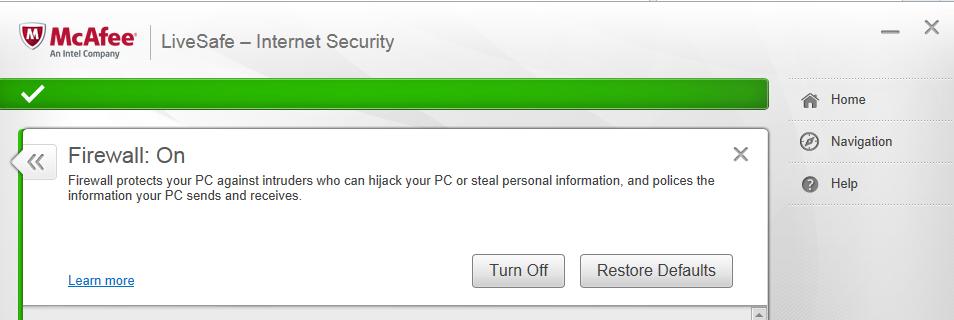
The instant I did that my browsers sprung to life! Gmail started working. All was good.
So in the business this is what we call a self-inflicted denial of service, which is somewhat of a tongue-in-cheek name, but apt. A security service that shuts everything down is just as bad as no security whatsoever. I tried to check the McAfee logs to look for a bright red warning that says we’re shutting you down for now but haven’t found anything like that.
And those pings to Google? They now look like this:
C:\Users\DrJ>ping 8.8.8.8
Pinging 8.8.8.8 with 32 bytes of data:
Reply from 8.8.8.8: bytes=32 time=88ms TTL=40
Reply from 8.8.8.8: bytes=32 time=64ms TTL=40
Reply from 8.8.8.8: bytes=32 time=63ms TTL=40
Reply from 8.8.8.8: bytes=32 time=63ms TTL=40
Ping statistics for 8.8.8.8:
Packets: Sent = 4, Received = 4, Lost = 0 (0% loss),
Approximate round trip times in milli-seconds:
Minimum = 63ms, Maximum = 88ms, Average = 69ms |
2nd possible cause
Today I also witnessed General failure in testing ping to a single particular destination on a Windows server. So first thing we checked is the Windows firewall. It was disabled. So what else could it be? Since it was a server in a complex environment the application owner had added routes. But he wasn’t very familiar with the route command so he just literally added routes with all the options present like in their example under route /help:
$ route ADD 157.0.0.0 MASK 255.0.0.0 157.55.80.1 METRIC 3 IF 2
Only he chose IF 1. This created the bizarre situation where the route was added with the correct gateway, but the wrong interface! The system assigned IF 1 to 127.0.0.1. So those packets weren’t going anywhere because that’s the loopback interface! I suggested to delete that route, then add it without the METRIC and IF options – that’s how I’ve always done it.
Result: General failure disappeared.
Conclusion
A Windows system reports General failure during a PING test when the ICMP packets cannot leave the system. This can be due to running a local firewall or having bad routes present.
One reply on “General failure PING error partially explained”
I have a network of 30 to 40 computer including Mobile and Laptop User. My network stuck after connecting more than 20 user and showing “Request time out” during ping to outside network but when i start pinging to my network it always works fine.
I have 2 modem of Airtel DSL with 8 -8 MB speed internet and they end in to the Cyberoam then the internet goes to the 24 port unmanageable switch and a wire goes to the wireless router from the switch for the Mobile or Wi-Fi user.
This is my network configuration. After connecting 15 50 20 user network goes down and showing RTO packet continuously. I 3 to 4 time check the Cyberoam setting and also checked to the customer care of the Cyberoam center also 3 to 4 time check the Wi-Fi router and changed the 24 port Switch but I can’t find the error of the network why the network showing RTO to many time . We are using SQL data base in our company. We accessing the internet via remotely or uploading data base. I installed antivirus software in the client computer but I can’t find the error.
If anybody help me please let me know the error of the internet .
Thanks in advance
Ramesh Kumar