Intro
Some things we do as IT folk are just embarrassingly stupid in retrospect. This is such a story. I present it in keeping with my overall theme of throwing stuff out there in the hopes that some of it helps someone else facing the same situation.
The details
I love teraterm (from logmett.com). Teraterm plus screen (as in /usr/bin/screen) makes for a great combination when you live and die by the command line.
Actually I have been told I only use a small fraction of teraterm’s capabilities. It is programmable, apparently. I’m a very basic user.
So I had the self-assigned task to switch out a DNS server from an older Solaris OS to Linux. I completed the task months ago and I noticed one small side-effect: certain commands had the effect of washing out the font to just about the same color as the background. For the record my text is black (R,G,B) = (0,0,0) with Attribute Normal and my background is beige (255,255,183). When it’s behaving normally it looks very pleasant and is easy on the eyes.
I noticed when I ran man pages the text was all washed out – just a slightly brighter yellow against the beige background, same story when I ran vi. Comments such as text following # were washed out.
This was the case if I used a docking station. Using the native laptop display, the text was washed out, but not as severely so I could just make it out by straining my eyes.
I played with font color and background color in Teraterm, but didn’t really get anywhere, so I learned to cope. I learned that if I piped the man page to more the text was all-black and I didn’t really lose any functionality. In vi I learned that if I deleted the whitespace before the #, the whole comment became visible, unless it started a line. Kludgy, but it worked and hardly slowed me down – this is after all just one of many, many hosts I was focussed on.
Then it came time to migrate the second and last Solaris DNS server to Linux and I noticed the same thing happening on the new Linux server. What the…?
Previously I wasn’t really even sure when the washed-out problem occurred. This time I had no doubt that it was fine until the OS switch.
That in turn points to some difference in the environment, especially because on my many other Linux sessions I did not have this problem.
> env
shows the environment. By comparing where it was working to where it was not, I zeroed in on this environment variable: TERM.
TERM=vt100 |
where it wasn’t working
and
TERM=screen |
where it was.
I set TERM=screen:
> export TERM=screen
and immediately noticed the display working when running vi. Even multiple colors are displayed.
But actually, hmm, the man pages are still washed out, e.g.,
> man -s1 ls
shows NAME, SYNOPSIS and DESCRIPTION are all yellowed out, as well as all switches! That makes it really difficult to decipher.
Oh, well. This mystery is not completely solved.
My point was going to be that in Solaris the TERM=vt100 made sense – things worked better – and so it was in my .bashrc file. In Linux (SLES) it didn’t make so much sense. No setting for TERM seems to be necessary as the value screen gets auto-defined somehow if you’re using screen.
What I had done was copy my .bashrc file from Solaris to Linux not really thinking about it. That’s what did me in on these two servers.
If I get around to resolving the man pages I’ll revise this post…
2020 update
Still plagued by this issue of washed out colors, I rolled up my sleeves and got it done. Turns out you have to set the Bold font settings separately. I’m trying settings like in this picture.
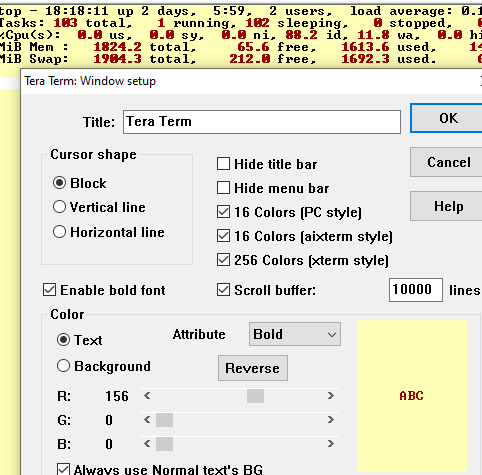
References
Teraterm used to be available from logmett.com, (2020 update) but is no longer. I’m looking for a link… Here it is: https://osdn.net/projects/ttssh2/releases/
Conclusion
Problems with washed-out colors using teraterm plus screen are resolved. Once again, this was mostly a self-inflicted problem.