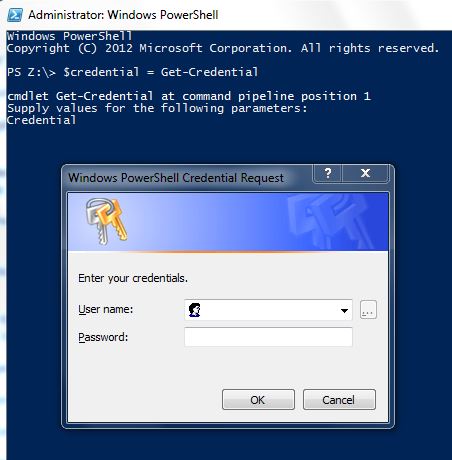Intro
This is pretty esoteric, but I’ve personally been waiting for this for a long time. It seems that beginning with openssl 1.1, the s_client sub-menu has had support for a proxy setting. Until then it was basically impossible to examine the certificates your proxy was sending back to users.
The syntax is something like:
openssl s_client -proxy <proxy_ip>:<proxy_port> -servername expired.badssl.com -showcerts -connect expired.badssl.com:443 |
where the proxy is a standard HTTP proxy.
Why is it a great thing? If your proxy does SSL interception then it is interfering with with the site’s normal certificate. And worse, it can good. What if its own signing certificate has expired?? I’ve seen it happen, and it isn’t pretty…
To find the openssl version just run openssl version.
My SLES12 SP4 servers have a version which is too old. My Cygwin install is OK, actually. My Redhat 7.7 has a version which is too old. I do have a SLES 15 server which has a good version. But even the version on my F5 devices is too old, surprisingly.
References and related
the openssl project home page: https://www.openssl.org/