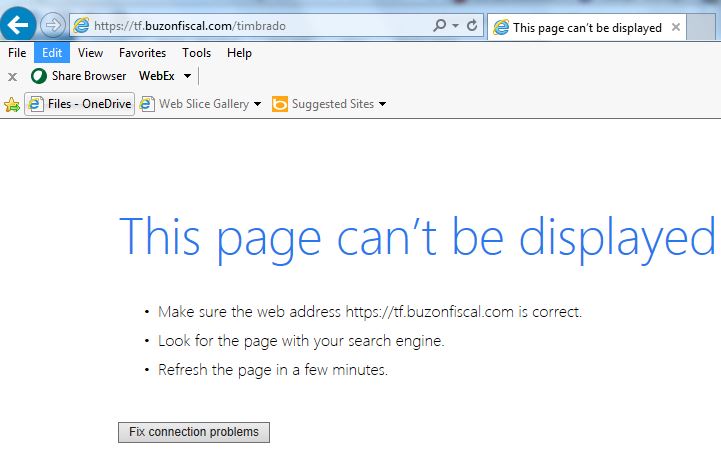Intro
I can not find a link on the Internet for this, yet I think some admins would appreciate a relatively simple test to know is this a web site which requires a client certificate to work? The errors generated in a browser may be very generic in these situations. I see many ways to offer help, from a recipe to a tool to some pointers. I’m not yet sure how I want to proceed!
why would a site require a client CERT? Most likely as a form of client authentication.
Pointers for the DIY crowd
Badssl.com plus access to a linux command line – such as using a Raspberry Pi I so often write about – will do it for you guys.
The Client Certificate section of badssl.com has most of what you need. The page is getting big, look for this:
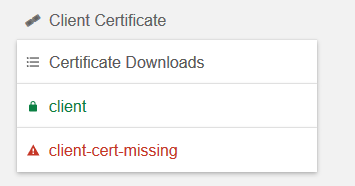
So as a big timesaver badssl.com has created a client certificate for you which you can use to test with. Download it as follows.
Go to your linux prompt and do something like this:
$ wget https://badssl.com/certs/badssl.com‐client.pem
If this link does not work, navigate to it starting from this link: https://badssl.com/download/
badssl.com has a web page you can test with which only shows success if you access it using a client certificate, https://client.badssl.com/
to see how this works, try to access it the usual way, without supplying a client CERT:
$ curl ‐i ‐k https://client.badssl.com/
HTTP/1.1 400 Bad Request Server: nginx/1.10.3 (Ubuntu) Date: Thu, 20 Jun 2019 17:53:38 GMT Content-Type: text/html Content-Length: 262 Connection: close |
400 Bad Request
Now try the same thing, this time using the client CERT you just downloaded:
$ curl ‐v ‐i ‐k ‐E ./badssl.com‐client.pem:badssl.com https://client.badssl.com/
* About to connect() to client.badssl.com port 443 (#0)
* Trying 104.154.89.105... connected
* Connected to client.badssl.com (104.154.89.105) port 443 (#0)
* Initializing NSS with certpath: sql:/etc/pki/nssdb
* warning: ignoring value of ssl.verifyhost
* skipping SSL peer certificate verification
* NSS: client certificate from file
* subject: CN=BadSSL Client Certificate,O=BadSSL,L=San Francisco,ST=California,C=US
* start date: Nov 16 05:36:33 2017 GMT
* expire date: Nov 16 05:36:33 2019 GMT
* common name: BadSSL Client Certificate
* issuer: CN=BadSSL Client Root Certificate Authority,O=BadSSL,L=San Francisco,ST=California,C=US
* SSL connection using TLS_ECDHE_RSA_WITH_AES_128_GCM_SHA256
* Server certificate:
* subject: CN=*.badssl.com,O=Lucas Garron,L=Walnut Creek,ST=California,C=US
* start date: Mar 18 00:00:00 2017 GMT
* expire date: Mar 25 12:00:00 2020 GMT
* common name: *.badssl.com
* issuer: CN=DigiCert SHA2 Secure Server CA,O=DigiCert Inc,C=US
> GET / HTTP/1.1
> User-Agent: curl/7.19.7 (x86_64-redhat-linux-gnu) libcurl/7.19.7 NSS/3.27.1 zlib/1.2.3 libidn/1.18 libssh2/1.4.2
> Host: client.badssl.com
> Accept: */*
>
< HTTP/1.1 200 OK
HTTP/1.1 200 OK
< Server: nginx/1.10.3 (Ubuntu)
Server: nginx/1.10.3 (Ubuntu)
< Date: Thu, 20 Jun 2019 17:59:08 GMT
Date: Thu, 20 Jun 2019 17:59:08 GMT
< Content-Type: text/html
Content-Type: text/html
< Content-Length: 662
Content-Length: 662
< Last-Modified: Wed, 12 Jun 2019 15:43:39 GMT
Last-Modified: Wed, 12 Jun 2019 15:43:39 GMT
< Connection: keep-alive
Connection: keep-alive
< ETag: "5d011dab-296"
ETag: "5d011dab-296"
< Cache-Control: no-store
Cache-Control: no-store
< Accept-Ranges: bytes
Accept-Ranges: bytes
<
<style>body { background: green; }</style> |
client.
badssl.com
* Connection #0 to host client.badssl.com left intact * Closing connection #0 |
No more 400 error status – that looks like success to me. Note that we had to provide the password for our client CERT, which they kindly provided as badssl.com
Here’s an example of a real site which requires client CERTs:
$ curl ‐v ‐i ‐k ‐E ./badssl.com‐client.pem:badssl.com https://jp.nissan.biz/
* About to connect() to jp.nissan.biz port 443 (#0) * Trying 150.63.252.1... connected * Connected to jp.nissan.biz (150.63.252.1) port 443 (#0) * Initializing NSS with certpath: sql:/etc/pki/nssdb * warning: ignoring value of ssl.verifyhost * skipping SSL peer certificate verification * NSS: client certificate from file * subject: CN=BadSSL Client Certificate,O=BadSSL,L=San Francisco,ST=California,C=US * start date: Nov 16 05:36:33 2017 GMT * expire date: Nov 16 05:36:33 2019 GMT * common name: BadSSL Client Certificate * issuer: CN=BadSSL Client Root Certificate Authority,O=BadSSL,L=San Francisco,ST=California,C=US * NSS error -12227 * Closing connection #0 * SSL connect error curl: (35) SSL connect error |
OK, so you get an error, but that’s to be expected because our certificate is not one it will accept.
The point is that if you don’t send it a certificate at all, you get a different error:
$ curl ‐v ‐i ‐k https://jp.nissan.biz/
* About to connect() to client.badssl.com port 443 (#0)
* Trying 104.154.89.105... connected
* Connected to client.badssl.com (104.154.89.105) port 443 (#0)
* Initializing NSS with certpath: sql:/etc/pki/nssdb
* warning: ignoring value of ssl.verifyhost
* Unable to load client key -8025.
* NSS error -8025
* Closing connection #0
curl: (58) Unable to load client key -8025.
Chrome gives a fairly intelligible error
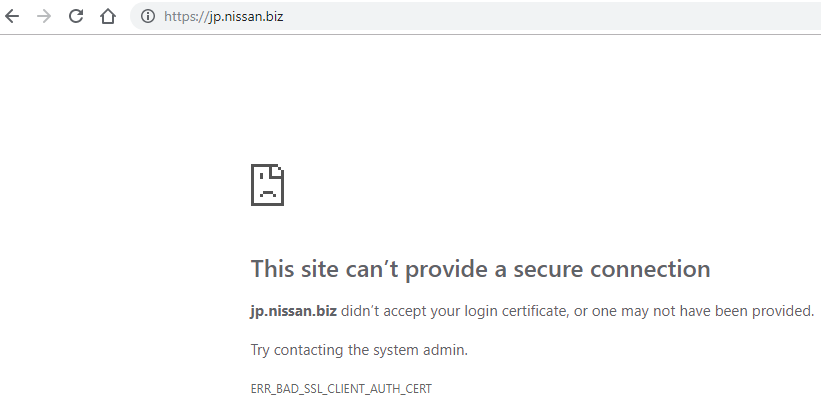
Possibly to be continued…
Conclusion
We have given a recipe for testing form a linux command line if a web site requires a client certificate or not. thus it could be turned into a program
References and related
My article about ciphers has been popular.
I’ve also used badssl.com for other related tests.
Can you use openssl directly? You’d hope so, but I haven’t had time to explore it… Here are my all-time favorite openssl commands.
https://badssl.com/ – lots of cool tests here. The creators have been really thorough.