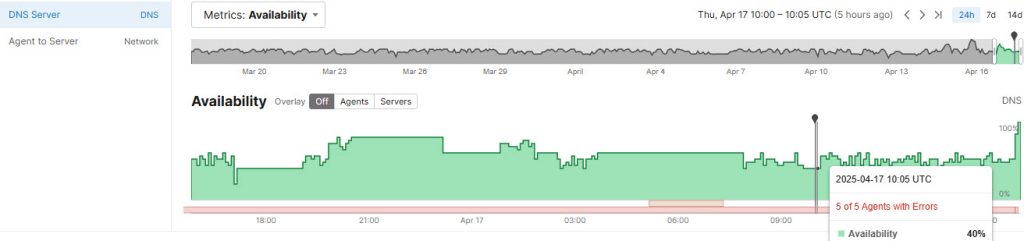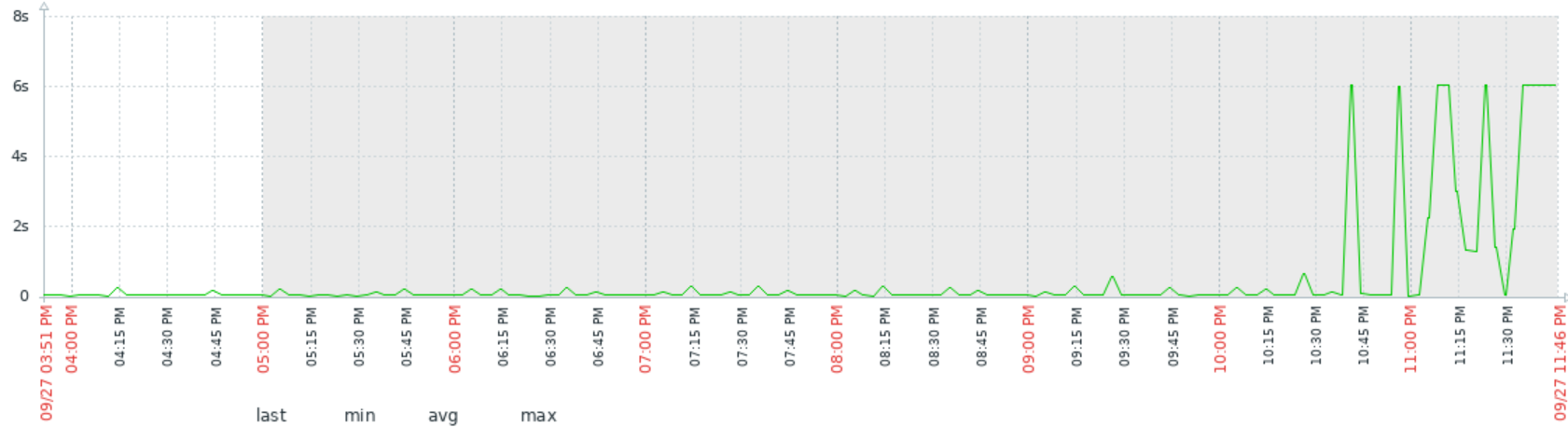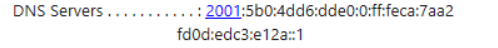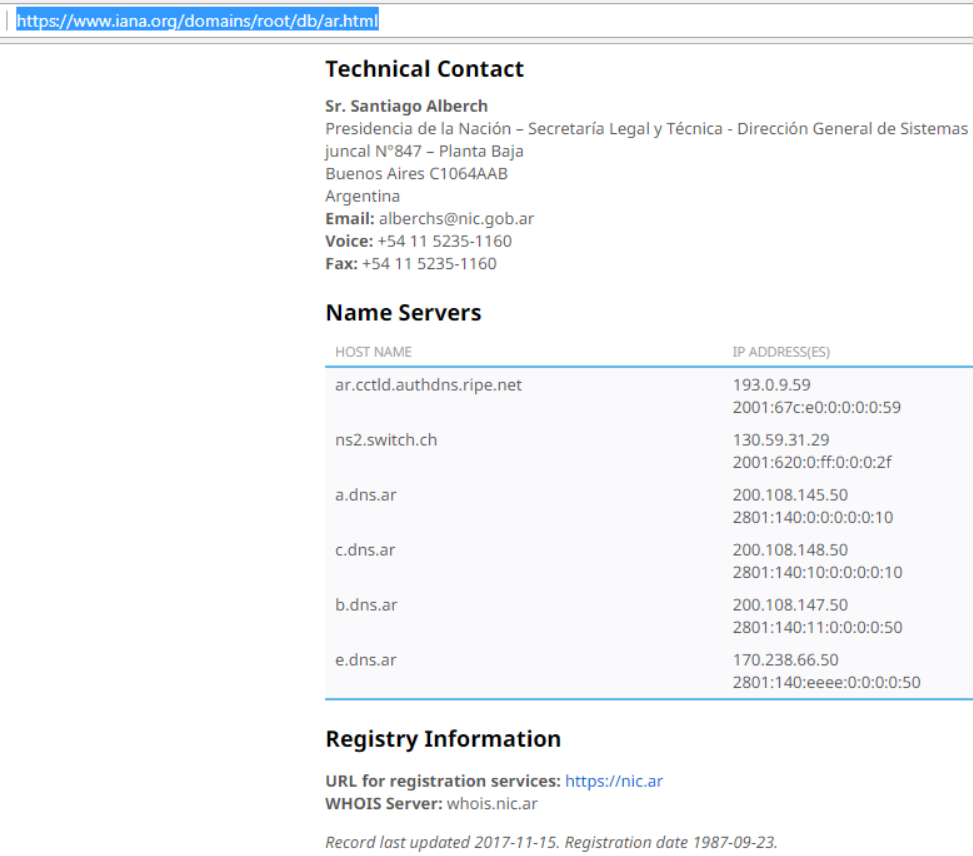Intro
This is a memoir of my personal experience with trying to obtain a DNS domain that was registered by another person and about to expire. Plus some technical discussion of how whois on linux probably works.
The details
I’ve been watching a particular domain for years now. It’s always been registered at auction sites, and has changed hands at least once, maybe even twice. So i was excited this year when it was about to expire at the end of September. I kept checking via linux whois – figuring, or really more like hoping, that a direct query to the authoritative whois server would not tip off the owner if it were done outside of a web page. The linux command is whois -h whois.epik.com drjohnss.com (ok, that is not the real domain, just using it for the sake of preserving anonymitiy).
So about 10 days after it “expired” – at which point I believe it is very easy for the owner to still renew it – I wanted to increase my chances so I decided to make a bid for it, figuring, the owner would face either my offer or the prospect of getting nothing for the domain or shelling out for the renewal. So I offered $150 which is what it’s worth to me.
To my surprise I got a return email:
Hello John,
Thanks for the inquiry.
This seller will not sell for less than $10K. What is your budget?
Christina
Wow, right? Then I thought for a few minutes? I’ve seen this before – at work. There was this no-name domain which matched something the marketing folks were planning, so we made an offer through a third-party service. The response was to the effect, The seller is not interested in selling, but for $47,000 you could buy it. WTF. You can’t make this stuff up. I don’t have a lot of respect for domainers because frankly, almost all my interactions have been negative. Consider the evidence. At work I constantly get unsolicited offers for company_name.nz. The emails always come from different email addresses to avoid spam filters. That is cyber-squatting. Deplorable. I once got an unsolicited offer for a domain similar to one we owned (without the “s”). I checked it and found it wasn’t even registered! So that con artist was trying to take advantage of our naivete. Scum. Then a month ago I was offered some $ for any GoDaddy account which had been registered years ago and so had access to its API auction service, which you apparently cannot get any longer. Sounds like an invitation to violate the terms of service to me – another dodgy tactic.
So I thought about that statement and decided, that’s just a negotiating tactic to make me cower and think unless I raised my offer to, say, $1000, I wouldn’t stand a chance. I decided not to cave. I am the world’s worst negotiator but here I felt I had somewhat a position of strength given my tepid feelings about the domain and the fact that it had officially expired. My – somewhat flip – response:
Hi Christina,
Thanks for the response. Well, I am content to see it expire so the seller gets $0. I know it’s been doing nothing for years now. I am a private person with no commercial interest in development of the domain. My budget is $200.
Christina’s response:
Thanks John.
I hear you.
I advise you to get the refundable exclusive backorder.
Just buy it and then don’t check it.
Regards, Christina
So now this Christina lady sounds like she’s on my side seeing I wasn’t a big bucks buyer. At some point it’s a matter of trust. So I plunk down $200 for their backorder service and wait and don’t check.
Christina sends me this encouraging note:
John,
If you cancel the backorder, the fee is refunded.
And checking WHOIS is data we collect and which the registrant can see.
So, best to wait patiently.
Regards, Christina
She encourages me to be super patient and asks what my plans are for it. My response:
Hi Christina,
Bragging rights at family gatherings, etc.
Then I’ll think about more ambitious things like a private social media site, but I doubt I’ll go there.
Thanks,John
So how did it end up?
Not so good. I eventually broke down and did a single whois check after a couple weeks and found the domain had been renewed. Foiled once again, and out the $200 backorder fee.*
*Technically not out since Christina also said it was refundable. I’m just going to sit on it until next year, and the year after that, …
What is that business model?
I had plenty of days to think about it, and I was trying to square two irreconcilable facts. 1) The seller was going to hold out for big money for a worthless domain, thereby losing money. 2) Yet, presumably, the seller is overall making money. Hmm. So I came up with this hypothesis.
Although to an outsider like myself the seller’s approach is irrational, I have a hypothesis for a business model which could justify it.
My hypothesis for a business model that supports such behavior is that some domainers own hundreds or even thousands of seemingly low-value domains – a domain farm – which they patiently cultivate. In the Internet there is commonly seen the long-tail phenomenon. Chris Anderson described it in a book. So instead of following a normal distribution around the nominal value of an unlikely-sounding domain, the actual value distribution has a long tail on the upside. So, if one owns enough domains, although any one may never get the big offer, it only takes a few big ones a year to hit, make up for all the losers and create positive cash flow. After all a domain is really worth what a buyer is willing to pay, not what the algorithms judge them to be worth. Some people will be willing to pay big.
An industry insider I contacted demurred when asked for confirmation or denial of my hypothesis, but insteadpointed me to this link: https://domaingraduate.com/ . If I understand it correctly, chapter 7, The domain Name Aftermarket, addresses this scenario. But it says it basically doesn’t work the way that I hypothesized. And that plus the other chapters in total present a much, much more complex story. There are business models, of course, but, well, just read it for yourself. I don’t care. I still like my domain farm plus long valuation tail concept.
About whois on linux
I need to investigate further what goes on when a simple whois lookup is done. Like everything, there’s a lot of history and it’s not so straightforward. This somewhat outdated article seems to cover it really well: https://securitytrails.com/blog/whois-lookup . I’m still digesting it myself. I’ve done a trace on port 43 for a whois lookup of drjohnstechtalk.com and see somewhat confounding results – it’s talking to two whois servers, a Verisign one (whois.verisign.com or similar), which provides some minimal information, and one which refuses to provide any information – whois.godaddy.com (GoDaddy is the registrar for this domain). My tenuous conclusion is that whois to Verisign does a static lookup and Verisign has a database which covers all of the .com domains with basic information. More detailed information can be provided by the actual registrar for that domain. But GoDaddy refuses to do that. However, it appears other registrars do accept these requests for details! In particular the registrars which are used by domainers to park their domains. Hence it is entirely possible, even from packet analysis, that a registrar gets tipped off by a linux command-line whois lookup (and therefore could provide metrics back to the registrant about these occurrences.)
Double however
I did still more research on whois, i.e., RTFM type stuff. It looks like there are switches which should turn off lookups on other server, like -r or -R, but when you try them they don’t actually work. But, I enabled verbose mode which shows you the whois servers being queried – no need to do a laborious packet trace – and I discovered that if you run the command this way:
$ whois –verbose -h whois.verisign-grs.com <domain_name>
then the query stays with Verisign’s whois server and there is no data leakage or data sharing with the actual registrar! So, mission accomplished. Note that the Verisign whois server probably only covers .com and .net gTLDs. For others like .io, .us, .info you have to figure out the principal whois server for yourself. Or ask for help in the comments section.
drjwhois makes it easier
I decided to write my own wrapper for whois to make this easier for anyone going down this path. Just bear in mind its limited applicability. It’s aimed at people interested in a domain, probably one on the after market, where they want to know if it’s about to expire or has actually expired, without tipping off the seller. As I said I call it drjwhois.
#!/usr/bin/perl
# DrJ's wrapper for whois - prevents data leakage
# Drj 11/20
$DEBUG = 0;
$domain = lc $ARGV[0];
# These are just the TLDs I consider the most important. Obviously there are thousands. Many do not have a resale market.
#to find the whois server just run whois --verbose
$BIZ = "whois.nic.biz";
$BR = "whois.registro.br";
$CA = "whois.cira.ca";
$CO = "whois.nic.io";
$DE = "whois.denic.de"; # de but whois server does not reveal anything! Must use their web site.
$ENOM = "whois.enom.com"; # biz
$IE = "whois.iedr.ie";
$IN = "whois.registry.in";
$INFO = "whois.afilias.net";
$IO = "whois.nic.io";
$ME = "whois.nic.me";
$ORG = "whois.pir.org";
$RU = "whois.tcinet.ru";
$US = "whois.nic.us";
$Verisign = "whois.verisign-grs.com"; # com, net, edu
%TLDs = ('biz',$BIZ,'br',$BR,'ca',$CA,'com',$Verisign,'me',$ME,'net',$Verisign,'edu',$Verisign,'ie',$IE,'io',$IO,'co',$CO,
'in',$IN,'info',$INFO,'org',$ORG,'ru',$RU,'tv',$ENOM,'us',$US);
if ($DEBUG) {
foreach $key (keys %TLDs) {
print $key . " " . $TLDs{"$key"} . "\n";
}
}
$_ = $domain;
($tld) = /.([^.]+)$/;
print qq(Domain:\t\t$domain
TLD:\t\t$tld
WHOIS server:\t$TLDs{$tld}\n\n);
#$result = whois -h $TLDs{$tld} $domain;
#print $result;
unless ($TLDs{$tld}) {
print "drjwhois has no information about this TLD. Instead use whois $domain\n";
exit;
}
open(WHOIS,"whois -h $TLDs{$tld} $domain|") || die "Cannot launch whois -h $TLDs{$tld} $domain!!\n";
while(<WHOIS>) {
if (/(whois|expir|paid|renewal)/i) {
print ;
$exists = 1;
}
}
print "Domain $domain appears to be unregistered!\n" unless $exists;
print qq(\n\ndrjwhois is designed to only show information about the expiration
date of a domain, and if it has become unregistered, all without
leaking the query to aftermarket sellers such as Sedo, Epik, enom, etc.
If you want full information just use whois $domain
);
Example usage
$ drjwhois johnstechtalk.com
Domain: johnstechtalk.com
TLD: com
WHOIS server: whois.verisign-grs.com
Registrar WHOIS Server: whois.godaddy.com
Registry Expiry Date: 2021-04-23T00:54:17Z
NOTICE: The expiration date displayed in this record is the date the
currently set to expire. This date does not necessarily reflect the expiration
view the registrar's reported date of expiration for this registration.
drjwhois is designed to only show information about the expiration
date of a domain, and if it has become unregistered, all without
leaking the query to aftermarket sellers such as Sedo, Epik, enom, etc.
If you want full information just use whois johnstechtalk.com
Anyway, I say the write-up is outdated because it’s a lot harder than it was a few years ago to get the registrant information. ICANN was chastened I believe by GDPR (data privacy) concerns and so most of the registrant’s personal details has been yanked, generally speaking. But there are left a few valuable nuggets of information.
How about all those nice web interfaces to whois?
I would personally avoid all the web interfaces registrars offer to whois – they seem to be run by the sales and marketing departments without exception. They almost guarantee data sharing with the registrant in addition to selling you services you don’t want.
Conclusion
My guess is that backorders rarely work out. Mine certainly didn’t. But if you like gambling it has a certain thrill to it since you never know…
If you want to play with the big boys and girls and make some money from buying and selling domains, my impression is that Epik is an honest broker, and that’s important to have when so many are not above coloring outside the lines in this business.
linux whois does indeed provide a way to avoid having your interest in a domain leak out to the owner. Use whois -h whois.verisign-grs.com <domain_name> and you are not giving yourself away.
References and related
An old blog post of mine which describes writing a program to GoDaddy’s api for buying a domain as soon as it becomes available.
Whois – what goes on behind the scenes during a whois lookup: https://securitytrails.com/blog/whois-lookup
Best resource I am aware of which covers the strange virtual world of buying and selling domains for a living.: https://domaingraduate.com/
If you’re dying to try out whois on linux but don’t have access to linux, you could either get a Raspberry Pi, though there is some set up and cost involved there, or install Cygwin on Windows 10, though there is some setup involved in getting the package setup, but at least there’s no cost.
On Centos linux, Raspbian (used by Raspberry Pi) and Cygwin, whois is its own package. On my Centos 8 server it is whois-5.5.1-2.