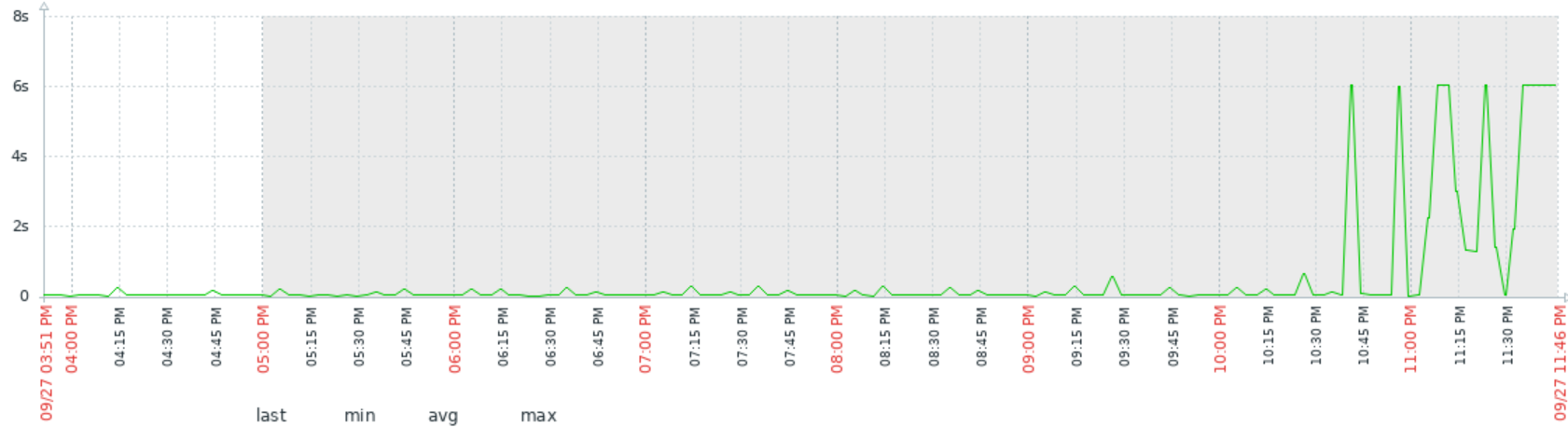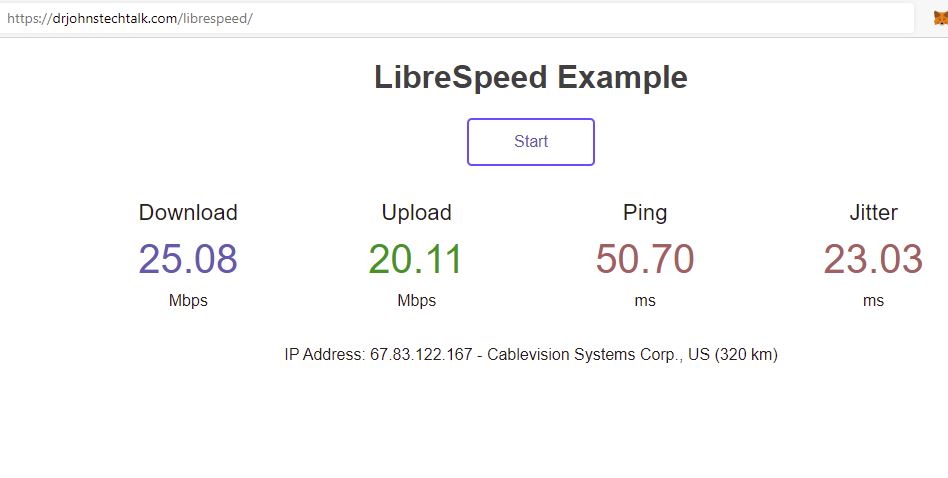Intro
I have always been somewhat agog at the idea of limiting bandwidth on my linux servers. Users complain about slow web sites and you want to try it for yourself, slowing your connection down to meet the parameters of their slower connection. More recently I happened on librespeed, an alternative to speedtest.net, where you can run both server and client. But in order to avoid transferring too much data and monopolizing the whole line, I wanted to actually put in some bandwidth throttling. I began an exploration of available methods to achieve this and found some satisfactory approaches that are readily available on Redhat-type linuxes.
bandwidth throttling, bandwidth rate limiting, bandwidth classes – these are all synonyms for what is most commonly called traffic shaping.
What doesn’t work so well
I think it’s important to start with the walls that I hit.
Cgroup
I stumbled on cgroups first. The man page starts in a promising way
cgroup - control group based traffic control filter
Then after you research it you see that support was enabled for cgroups in linux kernels already long ago. And there is version 1 and 2. And only version 1 supports bandwidth limits. But if you’re just a mid-level linux person such as myself, it is confusing and unclear how to take advantage of cgroup. My current conclusion is that it is more a subsystem designed for use by systemctl. In fact if you’ve ever looked at a status, for instance of crond, you see a mention of a cgroup:
sudo systemctl status crond
? crond.service - Command Scheduler
Loaded: loaded (/usr/lib/systemd/system/crond.service; enabled; vendor preset: enabled)
Active: active (running) since Mon 2021-08-09 15:44:24 EDT; 5 days ago
Main PID: 1193 (crond)
Tasks: 1 (limit: 11278)
Memory: 2.1M
CGroup: /system.slice/crond.service
mq1193 /usr/sbin/crond -n
I don’t claim to know what it all means, but there it is. Some nice abilities to schedule and allocate finite resources, at a very high level.
So I get the impression that no one really uses cgroups to do traffic shaping.
apache web server to the rescue – not
Since I was mostly interested in my librespeed server and controlling its bandwidth during testing, I wondered if the apache web server has this capability built-in. Essentially, it does! There is the module mod_ratelimit. So, quest over, and let the implementation begin! Except not so fast. In fact I did enable that module. And I set it up on my librespeed server. It kind of works, but mostly, not really, and nothing like its documented design.
SetOutputFilter RATE_LIMIT
SetEnv rate-limit 400
SetEnv rate-initial-burst 512
That’s their example section. I have no interest in such low limits and tried various values from 4000 to 12000. I only got two different actual rates from librespeed out of all those various configurations. I could either get 83 Mbps or around 162 Mbps. And that’s it. Merely having any statement whatsoever starts limiting to one of these strange values. With the statement commented out I was getting around 300 Mbps. So I got rate-limiting, but not what I was seeking and with almost no control.
So the apache config approach was a bust for me.
Trickle
There are some linux programs that are perhaps promoted too heavily? Within a minute of posting my first draft of this someone comes along and suggests trickle. Well, on CentOS yum search trickle gives no results. My other OS was SLES v 15 and I similarly got no results. So I’m not enamored with trickle.
tc – now that looks promising
Then I discovered tc – traffic control. That sounds like just the thing. I had to search around a bit on one of my OSes to find the appropriate package, but I found it. On CentOS/Redhat/Fedora the package is iproute-tc. On SLES v15 it was iproute2. On FreeBSD I haven’t figured it out yet.
But it looks unwieldy to use, frankly. Not, as they say, user-friendly.
tcconfig + tc – perfect together
Then I stumbled onto tcconfig, a python wrapper for tc that provides convenient utilities and examples. It’s available, assuming you’ve already installed python, through pip or pip3, depending on how you’ve installed python. Something like
$ sudo pip3 install tcconfig
I love the available settings for tcset – just the kinds of things I would have dreamed up on my own. I wanted to limit download speeds, and only on the web server running on port 443, and noly from a specific subnet. You can do all that! My tcset command went something like this:
$ cd /usr/local/bin; sudo ./tcset eth0 --direction outgoing --src-port 443 --rate 150Mbps --network 134.12.0.0/16
$ sudo ./tcshow eth0
{
"eth0": {
"outgoing": {
"src-port=443, dst-network=134.12.0.0/16, protocol=ip": {
"filter_id": "800::800",
"rate": "150Mbps"
}
},
"incoming": {}
}
}
More importantly – does it work? Yes, it works beautifully. I run a librespeed cli with three concurrent streams against my AWS server thusly configured and I get around 149 Mbps. Every time.
Note that things are opposite of what you first think of. When I want to restrict download speeds from a server but am imposing traffic shaping on the server (as opposed to on the client machine), from its perspective that is upload traffic! And port 443 is the source port, not the destination port!
Raspberry Pi example
I’m going to try regular librespeed tests on my home RPi which is cabled to my router to do the Internet monitoring. So I’m trying
$ sudo tcset eth0 --direction incoming --rate 100Mbps
$ sudo tcset eth0 --direction outgoing --rate 9Mbps --add
This reflects the reality of the asymmetric rate you typically get from a home Internet connection. tcshow looks a bit peculiar however:
{
"eth0": {
"outgoing": {
"protocol=ip": {
"filter_id": "800::800",
"delay": "274.9s",
"delay-distro": "274.9s",
"rate": "9Mbps"
}
},
"incoming": {
"protocol=ip": {
"filter_id": "800::800",
"delay": "274.9s",
"delay-distro": "274.9s",
"rate": "100Mbps"
}
}
}
}
Results on the RPi
Despite the strange delay-distro appearing in the tcshow output, the results are perfect. Here are my librespeed results, running against my own private AWS server:
Time is Sat 21 Aug 16:17:23 EDT 2021
Ping: 20 ms Jitter: 1 ms
Download rate: 100.01 Mbps
Upload rate: 9.48 Mbps
!
Problems creep in on RPi
I swear I had it all working. This blog post is the proof. Now I’ve rebooted my RPi and that tcset command above gives the result Illegal instruction. Still trying to figure that one out!
March, 2022 update. My RPi had other issues. I’ve re-imaged the micro SD card and all is good once again. I set traffic shaping policies as shown in this post.
Conclusion about tcconfig
It’s clear tcset is just giving you a nice interface to tc, but sometimes that’s all you need to not sweat the details and start getting productive.
Possible issue – missing kernel module
On one of my servers (the CentOS 8 one), I had to do a
$ sudo yum install kernel-modules-extra
$ sudo modprobe sch_netem
before I could get tcconfig to really work.
To do list
Make the tc settings permanent.
Verify tc + tcconfig work on a Raspberry Pi. (tc is definitely available for RPi.)
Conclusion
We have found a pretty nice and effective way to do traffic shaping on linux systems. The best tool is tc and the best wrapper for it is tcconfig.
References and related
Librespeed is a great speedtest.net alternative for hard-code linux types who love command line and being in full control of both ends of a speed test. I describe it here.
tcconfig’s project page on PyPi.
Power cycling one’s cable modem automatically via an attached RPi. I refer to this blog post specifically because I intend to expand that RPi to also do periodic, automated speedtesting of my home braodband connection, with traffic shaping in place if all goes well (as it seems to thus far).
Bandwidth management and “queueing discipline” in all its gory detail is explained in this post, including example raw tc commands. I haven’t digested it yet but it may represent a way for me to get my RPi working again without a re-image: http://www.fifi.org/doc/HOWTO/en-html/Adv-Routing-HOWTO-9.html